You are on a medical website trying to learn more about your condition. The website, however, has poor contrast. Thankfully they have made the website screenreader and keyboard accessible. You will see a black screen. You can only utilize the screenreader and your keyboard to help you navigate to the page and hear the article. Keep in mind that those who are blind can't see the keyboard. They find keys through sense of touch. If you want to go to the next level of this task, you can try navigating with eyes closed. Navigate to the Glaucoma page and hear the article. Then click take quiz to exit the task and test how much you were able to understand about Glaucoma.
What is Blindness?
Blindness is a lack of vision. It may also refer to a loss of vision that cannot be corrected with glasses or contact lenses.Partial blindness means you have very limited vision.Complete blindness means you cannot see anything and DO NOT see light. (Most people who use the term "blindness" mean complete blindness.) People with vision that is worse than 20/200 with glasses or contact lenses are considered legally blind in most states in the United States.Vision loss refers to the partial or complete loss of vision. This vision loss may happen suddenly or over a period of time.Some types of vision loss never lead to complete blindness.
Vision loss has many causes. In the United States, the leading causes are:
- Accidents or injuries to the surface of the eye (chemical burns or sports injuries)
- Diabetes
- Glaucoma
- Macular degeneration
The type of partial vision loss may differ, depending on the cause:
- Accidents or injuries to the surface of the eye (chemical burns or sports injuries)
- Diabetes
- Glaucoma
- Macular degeneration
With cataracts, vision may be cloudy or fuzzy, and bright light may cause glare
With diabetes, vision may be blurred, there may be shadows or missing areas of vision, and difficulty seeing at night. With glaucoma, there may be tunnel vision and missing areas of vision. With macular degeneration, the side vision is normal, but the central vision is slowly lost.
Other causes of vision loss include:
- Blocked blood vessels
- Complications of premature birth (retrolental fibroplasia)
- Complications of eye surgery
- Lazy eye
- Optic neuritis
- Stroke
- Retinitis pigmentosa
- Tumors, such as retinoblastoma and optic glioma
Total blindness (no light perception) is often due to:
- Severe trauma or injury
- Complete retinal detachment
- End-stage glaucoma
- End stage diabetic retinopathy
- Severe internal eye infection (endophthalmitis)
- Vascular occlusion (stroke in the eye)
Quoted from:
“Blindness and Vision Loss: MedlinePlus Medical Encyclopedia.” MedlinePlus, U.S. National Library of Medicine, medlineplus.gov/ency/article/003040.htm.
Your Task
This task will only work on your computer.
You are on a medical website trying to learn more about your condition. The website, however, has poor contrast. Thankfully they have made the website screenreader and keyboard accessible.
You will see a black screen. You can only utilize the screenreader and your keyboard to help you navigate to the page and hear the article. Keep in mind that those who are blind can't also see the keyboard, and find keys through sense of touch. If you want to go to the next level of this task, you can try navigating with eyes closed.
Navigate to the Glaucoma page and hear the article. Then click take quiz to exit the task and test how much you were able to understand about Glaucoma.
How to Use the Screen Reader
![]()
For this task we will focus on utilizing the screenreader already available to anyone who has a Mac: Apple VoiceOver.
Follow the steps below to use VoiceOver on your Mac.
1. Click the apple icon on the top left of your screen. Select system preferences.
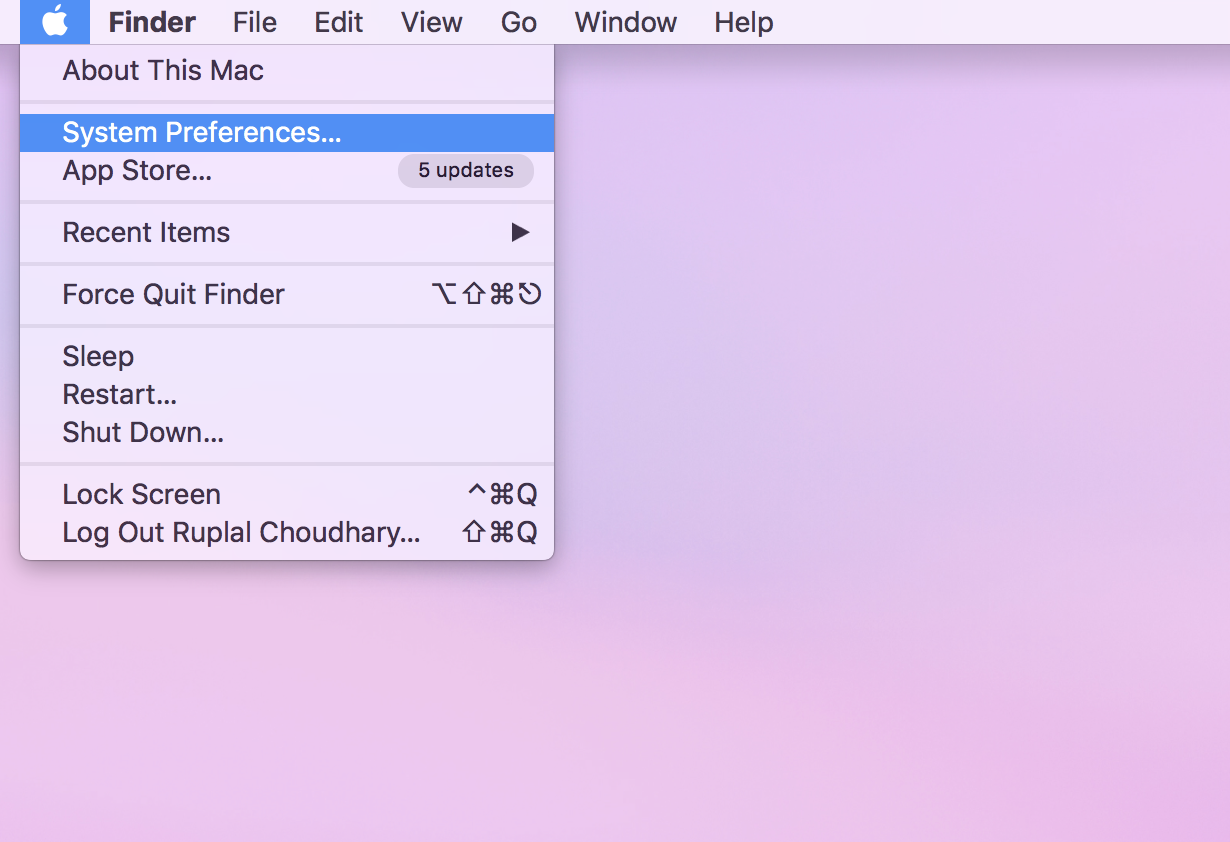
2. Click on the accessibility icon.
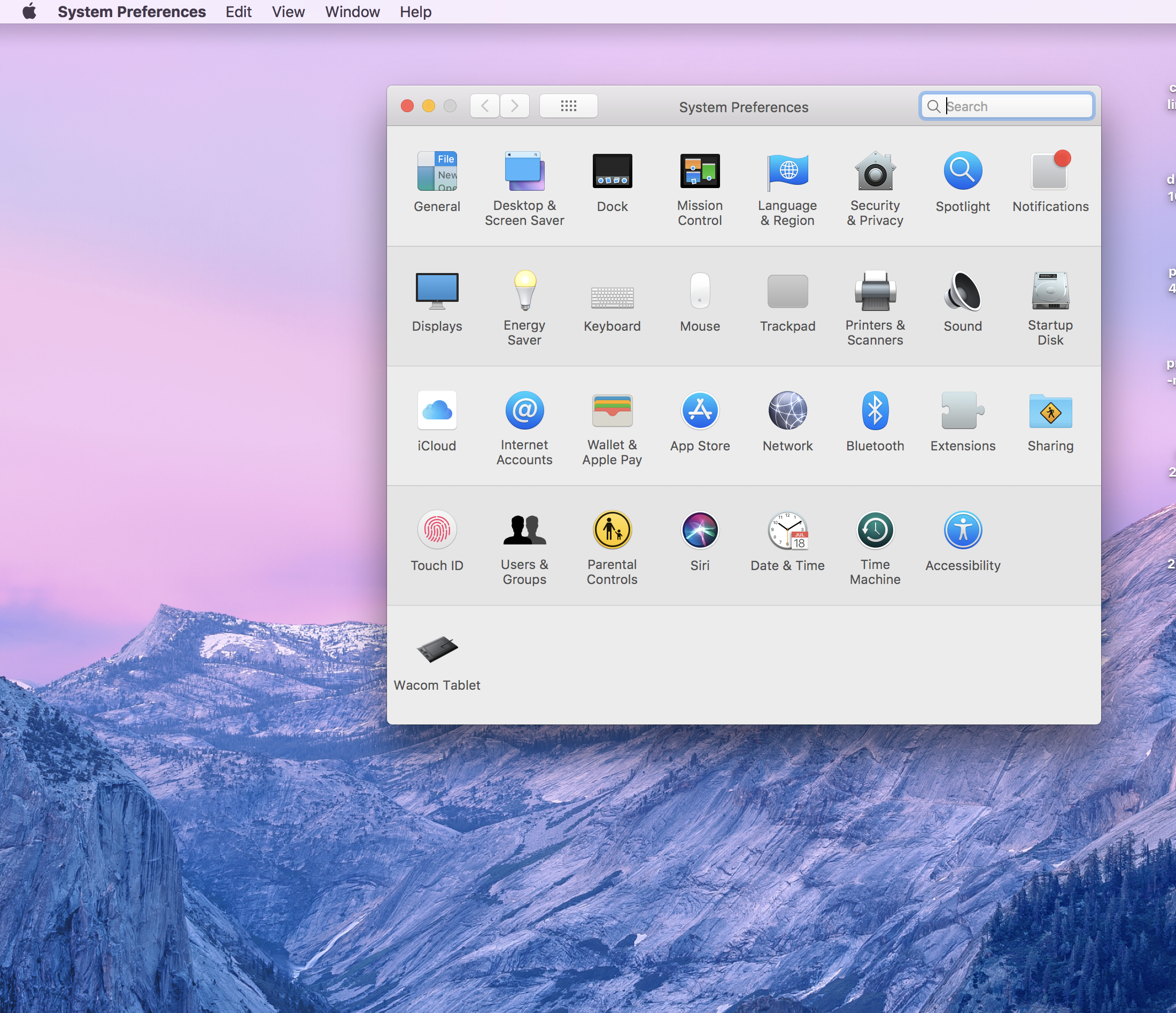
3. On the left you will see many options (General, Voiceover, Zoom. Display, etc.),choose Voiceover.
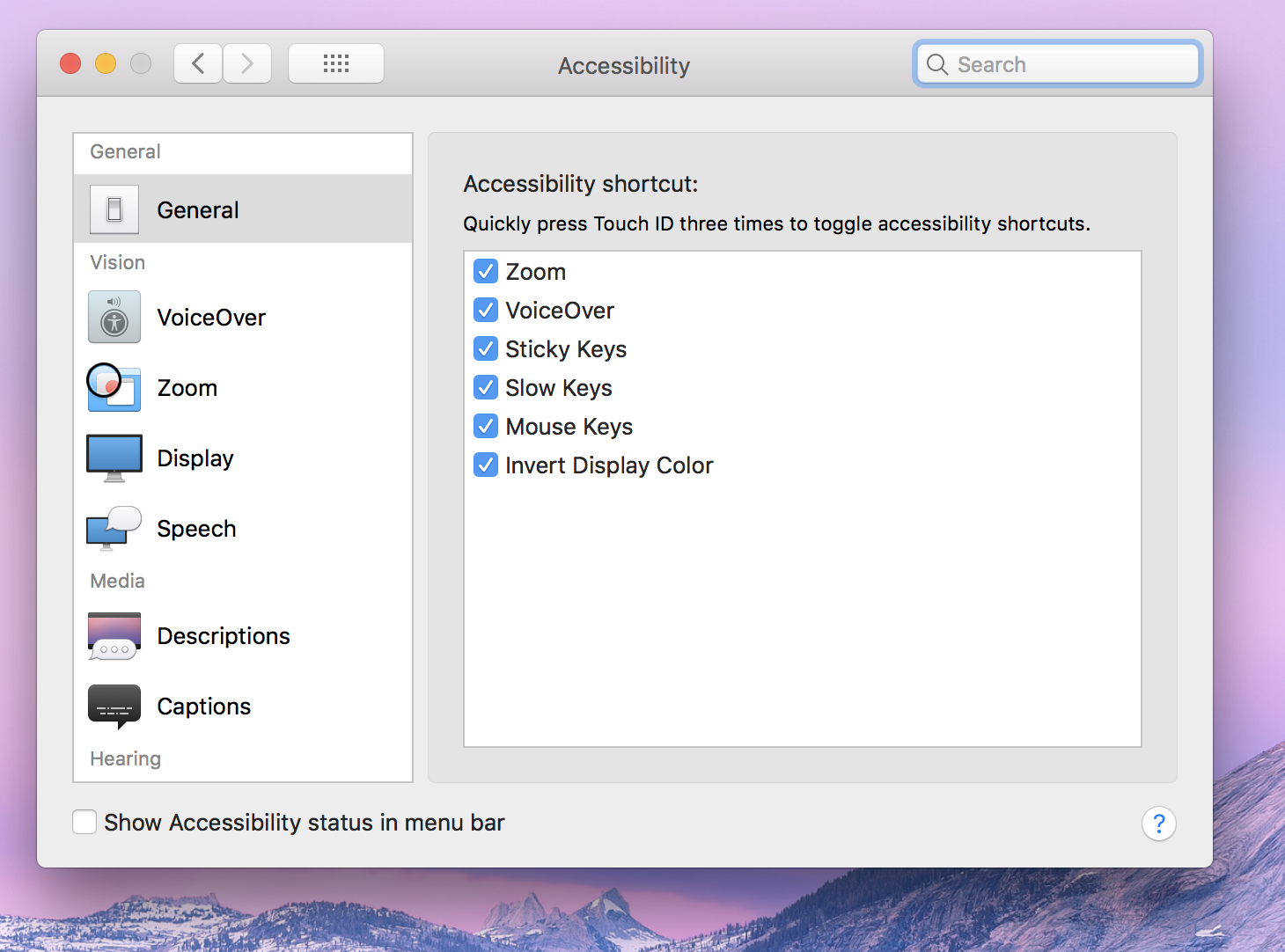
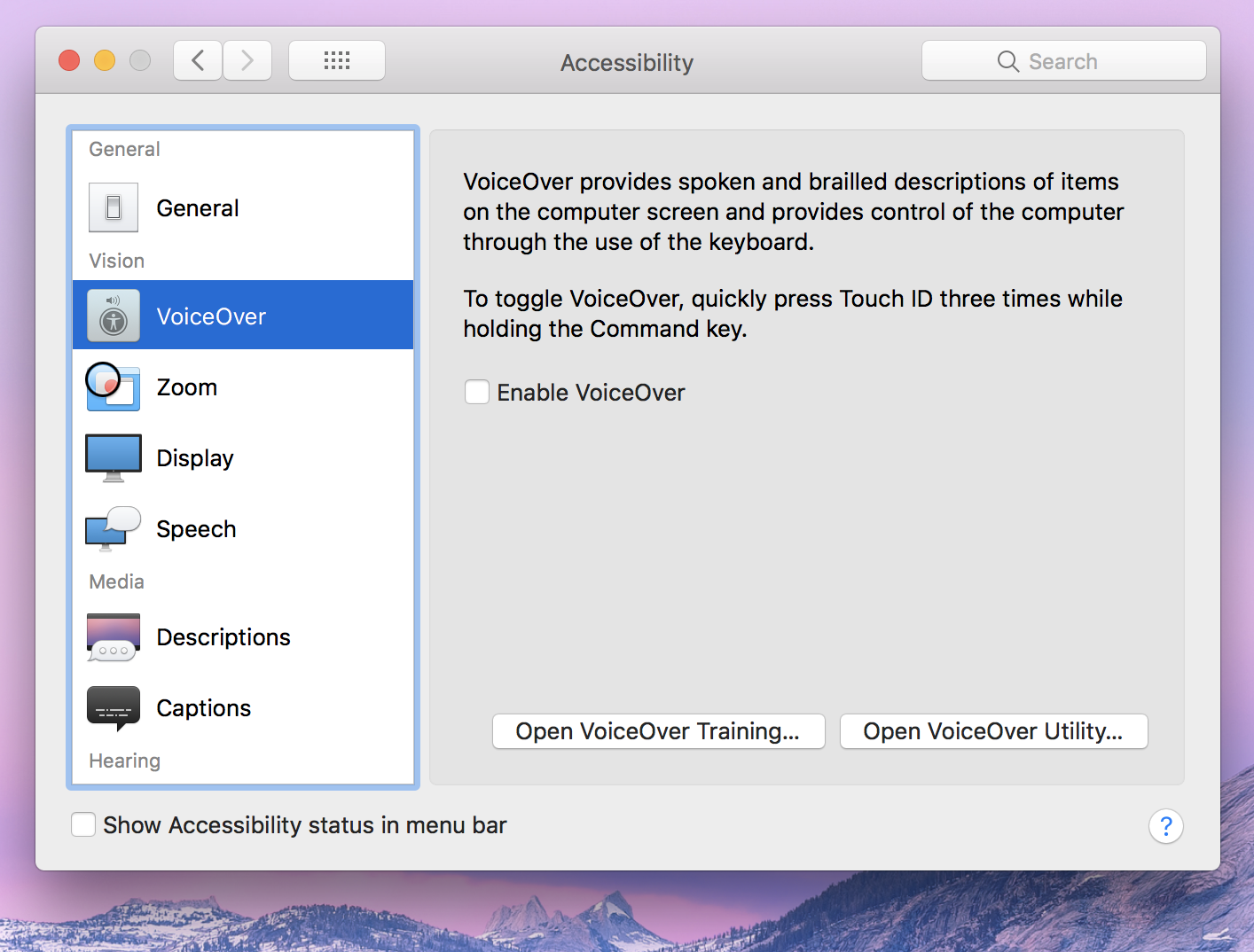
4. In the VoiceOver window you will get the choice to check a box that says Enable VoiceOver. Check that.Then a window will pop up asking you again if you want to enable VoiceOver, click Use VoiceOver.
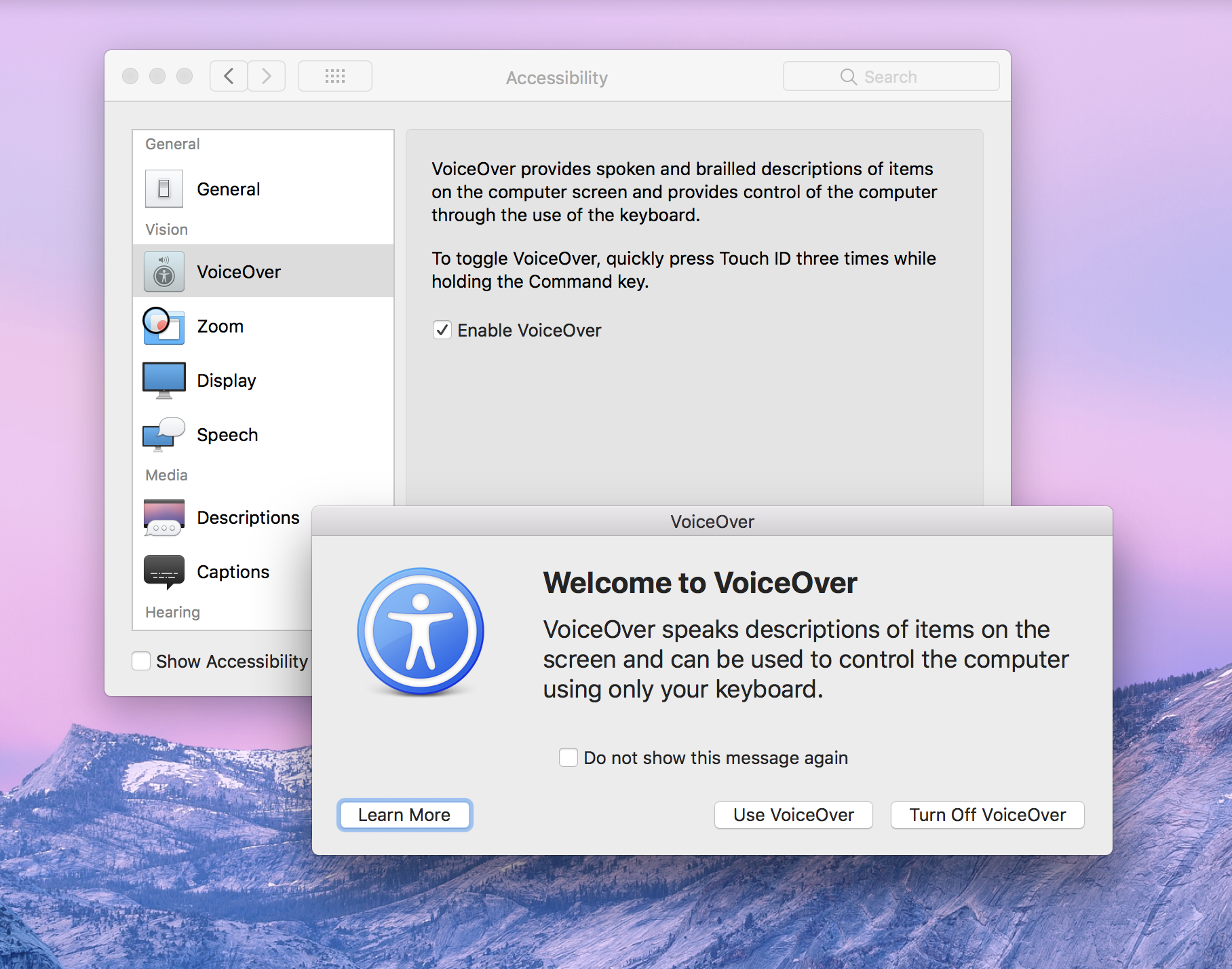
If you would like to learn more about how to use Voicover you can also click on the Open VoiceOver Training on the bottom of the VoiceOver window.
However, for now you only need to know 3 keyboard buttons: Tab to go to the next item on the screen (keep in mind that once you are at the end of the screen if you click tab it will take you to the top of the screen again), enter to click on a link or button, and shift+tab to go back to the previous item on the webpage.
